It's a compatibility issue which should get resolved soon from Adobe
via updates. I have noticed it's a rare occurrence but frustrating to
know when the Adobe Acrobat Pro crashes.
Problem - Adobe Acrobat Pro XI crashes when opening password protected PDF in WINDOWS 10 OS.
Problem - Adobe Acrobat Pro XI crashes when opening password protected PDF in WINDOWS 10 OS.
Solution - Write the password on any text box or word, notepad and copy paste it. The PDF will open without crashing.
Other fixes you may try:
WINDOWS 10
Click on - 'Start' - Settings - System - Default apps - Choose default app by type - .pdf
Set it to 'Adobe Acrobat' by choosing an app.
Other fixes you may try:
WINDOWS 10
Click on - 'Start' - Settings - System - Default apps - Choose default app by type - .pdf
Set it to 'Adobe Acrobat' by choosing an app.
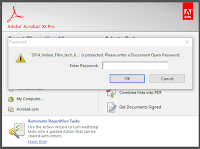




No comments:
Post a Comment