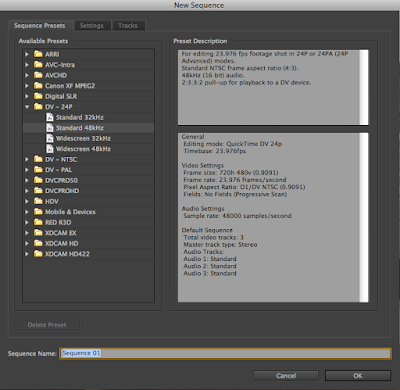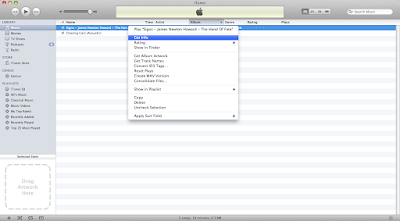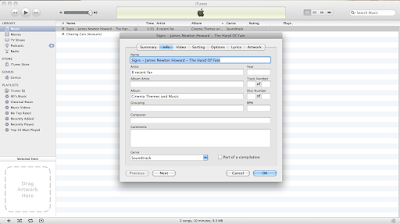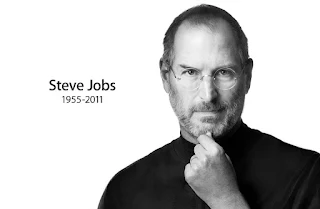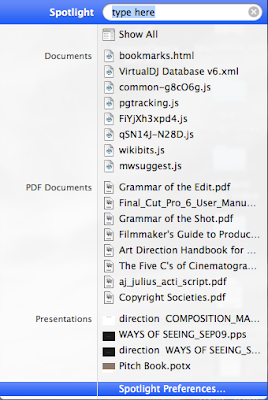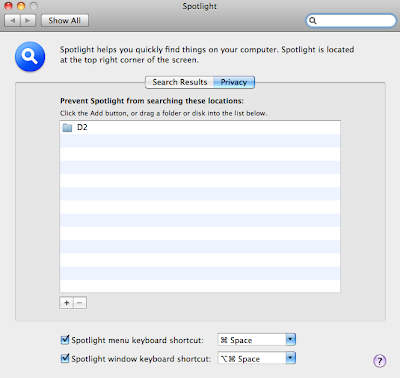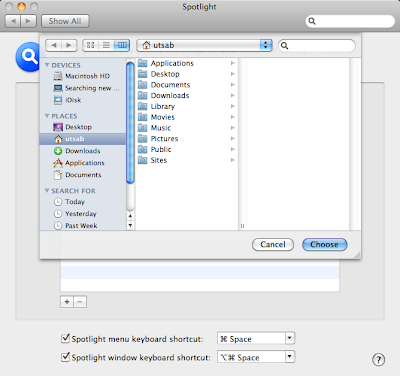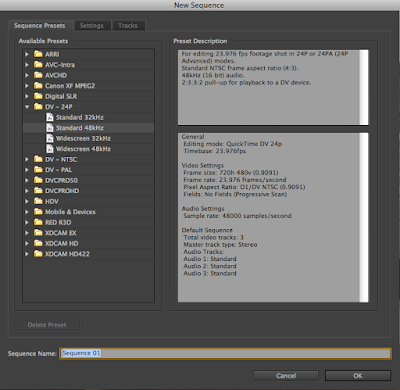 |
| Adobe Premiere Pro CS 6 trial version dialog box screen shot |
Now a days film and tape based recording formats is being replaced by tape less camera in form of meta data in cameras like Red, Arri Alexa and Canon DSLR's. Even adapting to new formats takes times that's the place I come in resolve frame rate mi-match issues, mixing different formats, XML and EDL offline to online matching during the process of digital intermediate, DVD authoring with multiple language subtitling, DCP (Digital Cinema Package) creation for digital movie projectors. Trust me I am good at it most of the time but sometimes it becomes also a learning process on the job. Actually its more fun than a job. As a editor I enjoy editing films but really hate the rush to complete films but I have to be practical since the producer has paid huge money laying on the film. The film has to be released soon for the movie to earn profits. Its your speed,skills and know how on line to finish the project on time. As a student I trained on
Apple Final Cut Pro 7 in film school and learned Adobe Premiere Pro CS3 during my
school summer vacations.
So to cut it short.
Apple released Final cut Pro X (Version 10) in the market with new state of the art editing pipeline with interesting new features. Most of them liked it some compared "FCP X" to "I-movie" on steroids catered to armature market. Most of them shifted to Avid Media Composer and Adobe Premiere Pro. But I personally don't think software matters much its the skills I have even edited big projects on Sony Vegas Pro, Windows Movie Maker and even on Nero Vision and got handsomely rewarded. In the end, the editing suite of your choice is just a tool of the profession. Its the picture that matters to the audience.
I too use Final Cut Pro 7 and use Adobe software's like After effects for movie titling and Photoshop. Recently I started using Adobe Premiere Pro CS6 for editing web programs at CND on Apple Macintosh computer and discovered small bugs which got resolved with the Adobe Premiere Pro CS 6.2 update.
After few days I accidentally uninstalled Premiere Pro CS6 from my mac book Pro but I reinstalled the software again to my shock I realized that all the sequence presets went missing in the preset window in Adobe Premiere Pro CS 6.2. So I looked on the net and found about the problem on the mac system so temporary solution was to "drag and drop" the premiere project file on premiere to continue editing since I had deadline. Luckily it worked and I was able to drop it to my clients on time.
Later on I went to the internet and I found out that its a licensing problem for which I have to deactivate my Premiere Pro license but it didn't work even after reinstalling and downloading the newer version of premiere from the internet. Meanwhile, I continued working with this problem and later on I left my job and went independent so I had to return the license to my client.
After a while, I gave up finding answers to why all the default presets sequence went missing on my mac version of Adobe Premiere Pro CS 6 and nothing seemed to work and I did a massive system clean up to solve the problem and tired with a trial version of Adobe Premiere Pro and it worked.
This is the solution which worked for me:
Note: Do it at your own risk. This is a step to clean Adobe program data to fix missing sequence presets to reappear so do not ask for illegal hacks,cracks or keys. You need to have adobe ID.
1. Uninstall Adobe Premiere Pro or the Master Collection.
2. Download 'Adobe Creative Suite Cleaner tool' from the Adobe website.
3. Go to User (or Name) - Documents and delete the folder called "Adobe"
(Its OK if the folder is not there move on to the next step)
4 . Go to 'Application support' and delete "Adobe" folder
5. Again Go to User (or Name) - Library - delete the folder called "Adobe" go inside the folder called Preference Pane inside it delete all com.adobe file also check for com.adobe file in the cache folder.
(Note be careful do not delete any other com. files or folders)
6. Re-install Adobe Premiere Pro.
Set your serial numbers and preferred language and activate with Adobe.
ALSO TRY: (Updated)
I would recommend you to go to the mac desktop click on any where on the screen. You see finder on top of the apple menu icon on the white bar then press option (alt) -> go to library. Its a hidden folder in the go menu and delete any adobe products. But you do need to have a legal version to get the full adobe premiere cs6 features on your mac.
Hope it works for you :)