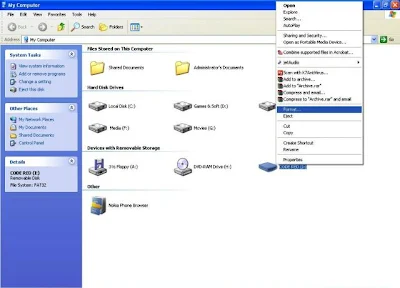Well you may use word press, Blog spot, twitter for micro Blogging and other such services for sharing your daily life stories or views regarding various issues but the problem with these web sites are that you are on their terms and conditions for the web services you use.
There are too many possibilities to monetize from Blogs that you write.
There is Google’s Ad sense but there though to get activated as they are mostly rejected if you are a user from India and China. There are some competitors of Google like Ad brite, etc. which instantly get activated but it depends upon you. Whichever service you may use the only factor to be considered to be successful is that you have write articles or upload those images that attract users as they come to your web page via Keywords from across various platforms mostly from search engines.
The blogs like word press and Blog spot themes can be customized but it’s though for some especially if you don’t like the interface of widgets of these sites.
Its time now you wanted to have your own web page but the problem with having a web page is that you need to pay from your pocket to register your domain and pay for those monthly charges for bandwidth and web space for megabytes of data you need to store.
You may have heard about free sub domains you may have even tried the web sites like tripod ,etc. who provide free web space up to 20 to 50 mb or more and limited bandwidth with those long annoying url names for the exchange of displaying their ads on your sub domains.
Well if you have used such services you know that they make your web page look nasty and the server speeds are slow.
But not any more after you read this tutorial.
So what do you need:
1. A bit of basic knowledge of HTML and Web designing tools and some software’s like Microsoft Front page, Note Pad and Adobe Dream weaver is the primary web designing software you need to know.
2. You need to have Internet.
3. A lot of patience and an email Id to register some web services.
Steps to be followed:
A.Programming and Designing a web page:
Unlike the Blog where you just copy & paste information like images, videos and text in the text editor. Here you need to write program or codes for your webpage in html language in Microsoft Front page, Note Pad and Adobe Dream weaver or any other software’s then save it in your computer.
If you don’t get what I am saying then learn Html with help of some books, use the internet or enroll yourself in some institutes.
This is a good web page that teaches you or gives an overview on HTML language
http://www.tizag.com/
B. Now we need a sub domain:
So what’s a sub domain?
Sub domains are the third level domains that are used to organize your web site content.
They are just like folders under your root directory.
But they will have a special URL to access.
Eg.
http://www.yoursite.com
It’s the regular URL with out a sub domain.
http://products.yoursite.com/
Or
http://yoursite.com/products/
It is an URL with sub domain “products”.
Here the:.com is the first level domain
your site is the second level domain
products is the third level domain
C. Where to create sub domains?
Well there are many web sites providing free sub domains here are some links to free sub domain providers.
They are as follows:
1.
http://www.thefreesite.com/Free_Web_Space/
2.
http://www.blakut.com/2009/06/top-4-free-web-hosting-providers.html
We would recommend
http://www.zymic.com/
(5GB space with 50GB bandwidth)
This web-host serves best for bloggers. Supports PHP, MySQL [All you need to install wordpress]. The only disadvantage is you will not get an automated installer for Blogging software like Wordpress. So you need to install them manually [Which generally does not take more than 10 mins]
Overview
• Monthly price /paid annually/:$0.00 /mo
• Hosted domains: allowed
• Disk space: 5000 MB
• Bandwidth: 50GB/month
• Setup fee: FREE
• Ads: No ads of any kind
• ZHCP (Zymic Hosting Control Panel for easy management)
Emails, Scripting & Databases
• MySQL database: Supports 5 databases
• PhyMyAdmin: Yes
PHP version: 5.1.6
As said above, Zymic is good if you can install PHP based software at your own. Also their servers are pretty fast and they give unlimited number of websites to be hosted.
D. Make an account to any of the sub domains website and upload your html coding.
Now copy all the html codings of your web pages that you have designed which you have saved in the computer to your host of your sub domain sites file manager and upload them properly.
Make sure all the web pages Hyperlinks and data like images, audios,etc. are properly intra-inked to the sub domain site url's [links].
Any hyperlink of images, audio or other web pages, etc. are wrongly linked then it will display a error message “Page Can not be displayed” so make sure you link your data properly.
Now you have your site set upped.
Here is an example of my web site
http://www.utsab.co.nr/
E. Now we need to shorten the long url links of your web page
We need to do so that it can be easily memorized so that you can share your website with others with ease and to give a professional feel.
Go to following free websites like
1.
http://www.co.nr/
2.
http://www.co.cc/
Create an account give your web page a description
Wallah!!! You got your self a shortened web address in world wide web
Here is an example of my web site web address
This is what my web page/website URL was before I signed upped with above web page which shortens your long url's
http://utsab.uuuq.com/utsab.html
This is my web address after I shortened my web address with one of the above mentioned web sites
http://utsab.co.nr/
What this two website does is that it redirects your long URL of your sub domains web address via shorter url's.
1.
http://www.co.nr/
2.
http://www.co.cc/
But sub domains redirecting web sites like co.nr forces its users to put their own web sites embed ads on every web page of the user web page that direct to there web sites.
Now you can add some widgets like the hit counter which can keep track of number of visitors gadgets like share this, widget box,etc.
Now you can share your customized web page among your friends and Enjoy!