Saturday, September 5, 2009
Friday, September 4, 2009
Host a party, get Windows 7 free
As reported over on TechRadar, Microsoft is hoping to boost interest in its next-generation operating system by offering the chance to get free limited Signature Editions of the top-end Windows 7 Ultimate OS - by hosting launch day parties.
If you're willing to risk alienating a bunch of your friends, you can apply host a party between the 22nd and 29th of October to be in with a chance of getting both the Windows 7 Ultimate Signature Edition plus "your very own Windows 7 Party Pack."
Microsoft has very kindly provided a choice of thrilling themes for your party: Media Mania, Setting up with Ease, Family Friendly Fun, and - seriously - "PhotoPalooza." Once you've chosen your theme, you'll receive assistance from "House Party, the world's leading party organizer" and have the opportunity to "upload photos and videos, chat with other hosts, blog your experience, and download fun favours all from your personal House Party page."
While it's certainly a fairly cheap way of getting your hands on the next version of Windows, it remains to be seen just how much fun you could have with a theme of "Setting up with Ease." Rumours of a "take a shot for each exclamation mark in Device Manager" are, as far as can be seen, totally untrue.
Source
Product Review Guitar Hero 5 & its alternatives Riff Master Review
***
This is the Product Review of Guitar Hero 5 & its alternatives Riff Master .This video is a comment for the Tech Show Technoholik on The ET Now TV Channel,India
Courtesy:
http://hub.guitarhero.com/
http://www.youtube.com/watch?v=-YNUEp...
http://www.addictinggames.com/riff.html
http://en.wikipedia.org/wiki/Guitar_H...
Contact Utsab On:
http://twitter.com/utsabnov
My Blog
http://utsabnov.blogspot.com/
My Webpage
http://www.utsab.co.nr/
Wednesday, September 2, 2009
Saturday, August 29, 2009
Chandrayaan-I Spacecraft Loses Radio Contact
PSLV-C11-at-VAB
Radio contact with Chandrayaan-I spacecraft was abruptly lost at 0130 Hrs (IST) on August 29, 2009. Deep Space Network at Byalalu near Bangalore received the data from Chandrayaan-I during the previous orbit upto 0025 Hrs (IST).
Detailed review of the Telemetry data received from the spacecraft is in progress and health of the spacecraft subsystems is being analysed.
It may be recalled that Chandrayaan-I spacecraft was launched from Satish Dhawan Space Centre Sriharikota on October 22, 2008 .The Spacecraft has completed 312 days in orbit making more than 3400 orbits around the Moon and providing large volume of data from sophisticated sensors like Terrain Mapping Camera, Hyper-spectral Imager, Moon Mineralogy Mapper etc., meeting most of the scientific objectives of the mission.
Friday, August 28, 2009
A handy web tool to check if the website that you are unable to access is down for you or everyone else without the need to go to cyber cafés to check
A handy web tool to check if the website that you are unable to access is down for only you or others too without the need to go to cyber cafés to check if its working else where
Down for everyone or just me is a very simple service that indicates whether a site is down for everyone or if it's only down for you.
You ever had one of those frustrating moments when your favorite websites is down and you think it's your end? Well this was made to check if it's just you experiencing the problems, or if everyone else.
Thursday, August 27, 2009
Solution for formatting pen drives
Solution for formatting pen drives
In today’s world the technology is rapidly changing. All electronic devices are changing in every 6 months these days. There was a time when every byte of memory was limited and data was stored on large tapes in Kbes which was comparatively slow from today's computers and it was too costly. Those days it was a dream to have personal computers at time. The Nasa’s Apollo moon mission ran on manual switch boards and Kb of memory to store data. Then later on as technology progressed due to space age which had more impact on development of technologies than the World War Era. Thanks to a few college Geeks and companies like apple, IBM and Microsoft, etc. Innovators and creators of GUI and devices like transistors and microchips. The Pc’s became small & cheap which would fit into our palms and desk tops.
As Pc’s became common many external storage devices like the floppy, optical disc came into existence.
Today a Kb (Kilo Byte) or Mb (Mega Byte) of memory is nothing because now a day we use GB (Giga Byte) of memory which just costs anything between 2500/- Indian Rupees or more depending on the brand and type of memory devices you buy. But it is also nothing these days because memory devices are now having capacities to stores data in tera bytes.
In today’s time your handheld devices like cell phones, I phones, etc. have enough storage to store large chunks of Images, Mp3’s, Games , etc. via blue tooth or cables and handheld Usb flash drives memory devices better known as pen drives with capacity to store data from 1 GB to 64 GB and much more.
The advantage of the pen drives is that it is easy to carry a large chunk of data like movies, mp3’s, softwares, images, etc. in matter of minute’s or to use it to boost your Pc ram in windows Os (operating System).
But these days the good old pen drive is also getting affected by a virus known as “autorun.inf”. If you are affected by “autorun.inf” virus then you are unable to access your flash drive to open when you double-click on the “Pen Drive Icon” but it doesn’t open so instead you get the Trojan pop up’s from your anti-virus. So to access data you have to open Windows Explorer and navigate to the pen drive to access data or you have to go to address bar in the window to go to the pen drive location.
But I suggest you format your pen drive.
We can fix this problem in matter of few seconds without using any software.
These are the steps to be followed:
NOTE:
Copy it only if you are sure there is no traces of virus. If there are do not open it.
1. First we need to backup the data so use Windows Explorer to navigate to the pen drive to access data or you have to go to address bar in the window and go to the pen drive location and copy all the data to your HD (Hard Drive).
2. Now Go To “My Computer”
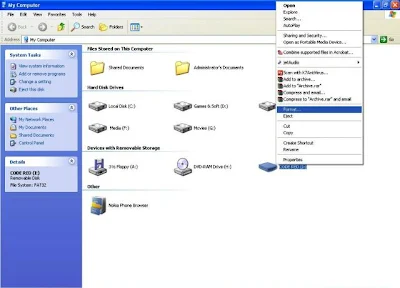
3) Now Right click on the flash/pen drive icon

4) Tick on “Quick Format”
Its advisable you don't select "QUICK FORMAT" and let it take its time.
5) Now click on “Start"
Second Method
Insert Pen drive
Go to start
Go to run
Now, type
cmd
Press enter
Type the following (select the pen drive name)
For example,
Format j:
y
Enter
Now Enjoy! With this simple step you can remove your “autorun.inf” virus and fix your pen drive like the way it was before.
As Pc’s became common many external storage devices like the floppy, optical disc came into existence.
Today a Kb (Kilo Byte) or Mb (Mega Byte) of memory is nothing because now a day we use GB (Giga Byte) of memory which just costs anything between 2500/- Indian Rupees or more depending on the brand and type of memory devices you buy. But it is also nothing these days because memory devices are now having capacities to stores data in tera bytes.
In today’s time your handheld devices like cell phones, I phones, etc. have enough storage to store large chunks of Images, Mp3’s, Games , etc. via blue tooth or cables and handheld Usb flash drives memory devices better known as pen drives with capacity to store data from 1 GB to 64 GB and much more.
The advantage of the pen drives is that it is easy to carry a large chunk of data like movies, mp3’s, softwares, images, etc. in matter of minute’s or to use it to boost your Pc ram in windows Os (operating System).
But these days the good old pen drive is also getting affected by a virus known as “autorun.inf”. If you are affected by “autorun.inf” virus then you are unable to access your flash drive to open when you double-click on the “Pen Drive Icon” but it doesn’t open so instead you get the Trojan pop up’s from your anti-virus. So to access data you have to open Windows Explorer and navigate to the pen drive to access data or you have to go to address bar in the window to go to the pen drive location.
But I suggest you format your pen drive.
We can fix this problem in matter of few seconds without using any software.
These are the steps to be followed:
NOTE:
Copy it only if you are sure there is no traces of virus. If there are do not open it.
1. First we need to backup the data so use Windows Explorer to navigate to the pen drive to access data or you have to go to address bar in the window and go to the pen drive location and copy all the data to your HD (Hard Drive).
2. Now Go To “My Computer”
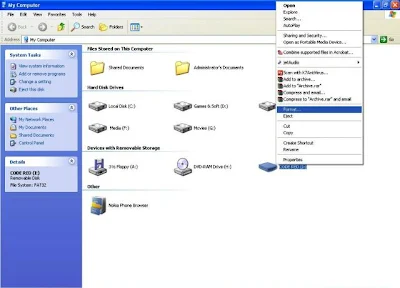
3) Now Right click on the flash/pen drive icon

4) Tick on “Quick Format”
Its advisable you don't select "QUICK FORMAT" and let it take its time.
5) Now click on “Start"
Second Method
Insert Pen drive
Go to start
Go to run
Now, type
cmd
Press enter
Type the following (select the pen drive name)
For example,
Format j:
y
Enter
Now Enjoy! With this simple step you can remove your “autorun.inf” virus and fix your pen drive like the way it was before.
Subscribe to:
Posts (Atom)
Latest Post
Gigabyte GC Titan Ridge detection issue fix
Buying Titan Ridge Thunderbolt 3 PCIe Card Component I bought Gigabyte GC-Titan Ridge 2.0 (Titan Ridge Thunderbolt 3 PCIe Card Component) in...
-
Trying out Avid Media Composer 7. Under process migrating from Adobe Premiere Pro CS 6 and FCP 7/X as my primary editing application...
-
Recently, I used Apple color for my mise-en-scene exercise at my film school at Whistling Woods International, India for color correc...
-
I spent some time researching the essential innovation that led to today's Indian Film industry into modern age. This was poster is...








