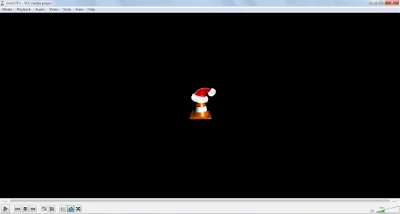After long use over a period of time the DVD drive mechanism gets prone to wear and tear and this causes the DVD disc to get jammed .
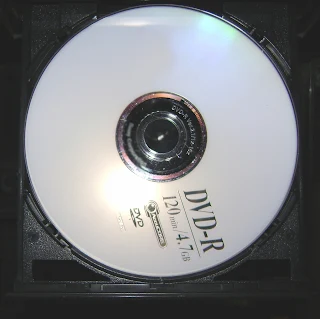 |
| For representational purpose only |
Windows:
- Desktop
- Laptop
Macintosh:
A mac has a unique design you have to press 'eject' to take out a disc or if it does not work then it will ask you to force eject.
If this too doesn't work go to 'disk utility' in applications or type "disk utility' in spotlight.
In 'disk utility' you can see the optical disk drive on left hand side of the dialog box window.
Select and try mounting it and then click on eject.
In 'disk utility' you can see the optical disk drive on left hand side of the dialog box window.
Select and try mounting it and then click on eject.
If the DVD is still stuck in the Mac book Pro laptop then pull the laptop upwards and press eject and make sure its tilted so that the DVD disc slides out of the drive.
You can also use a visiting card and keep pressing the eject button to make the DVD come out of the drive but it may cause damage to your original optical disc so take care.
You can also use a visiting card and keep pressing the eject button to make the DVD come out of the drive but it may cause damage to your original optical disc so take care.
Same can be done for I-MAC's but its best you call a MAC expert from Apple Care or a person who is Apple certified if you are not sure.
Other solutions:
If you can't boot up your mac due to DVD that is stuck inside. Then first wait for the OSX to boot up if it does not work then left click button pressed on the track pad/mouse and keep the eject button pressed.
If you can't boot up your mac due to DVD that is stuck inside. Then first wait for the OSX to boot up if it does not work then left click button pressed on the track pad/mouse and keep the eject button pressed.