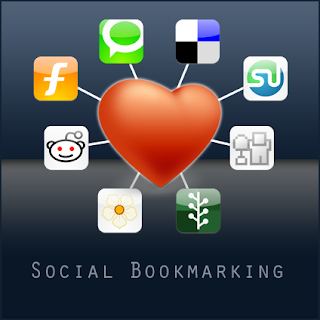
Steps to be followed:
- Go to Blogger Dashboard - click "Layout"
- Add a Gadget
- A new window will open there click on "Basics"
- You be shown a list of gadgets Now click on HTML/JavaScript
- Give a Title
- Copy pate the html codes
- Click on "Save"
feedburner.com
addthis.com
sharethis.com



2 comments:
Hey Buddy Thanks a tonn for this... have been wanting to get one for my Blog...Finally got it thanks to you! tc
You are welcome..! :D
Post a Comment