Some DVD's or Audio CD's may not have embedded information of the singer composer, album and track etc. on the cd due to which the files are named as untitled and unnamed album.
Note:
The I-tunes makes a duplicate backup of music imported. so I tunes makes two copies of the song. If you delete the song from I tunes the files kept in the original files remains. It affects the I tune library only. (If you import from cd's then there will be only i tune file.)
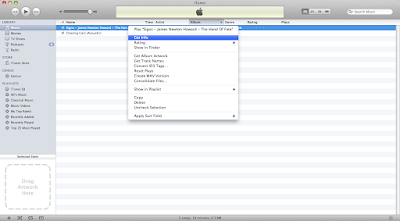
Steps to follow:
Insert the CD
Open I tunes
import the tracks (songs)
Once its synced
Now, Right click on the song/track
Click on "Get Info" tab
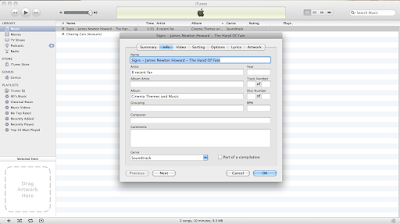
Change the required information and click on "OK"
Now to be on a safer side to keep a backup of all the information.
Select all the songs and back it up on a separate folder by drag and drop method or via selecting the songs in the library by copying via right clicking and pasting on to the folder.
Note:
The I-tunes makes a duplicate backup of music imported. so I tunes makes two copies of the song. If you delete the song from I tunes the files kept in the original files remains. It affects the I tune library only. (If you import from cd's then there will be only i tune file.)
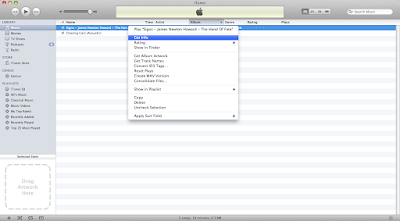
Steps to follow:
Insert the CD
Open I tunes
import the tracks (songs)
Once its synced
Now, Right click on the song/track
Click on "Get Info" tab
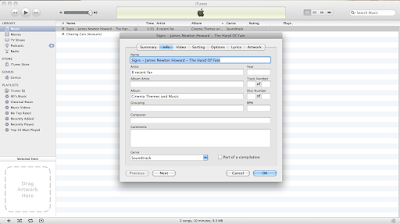
Change the required information and click on "OK"
Now to be on a safer side to keep a backup of all the information.
Select all the songs and back it up on a separate folder by drag and drop method or via selecting the songs in the library by copying via right clicking and pasting on to the folder.



No comments:
Post a Comment